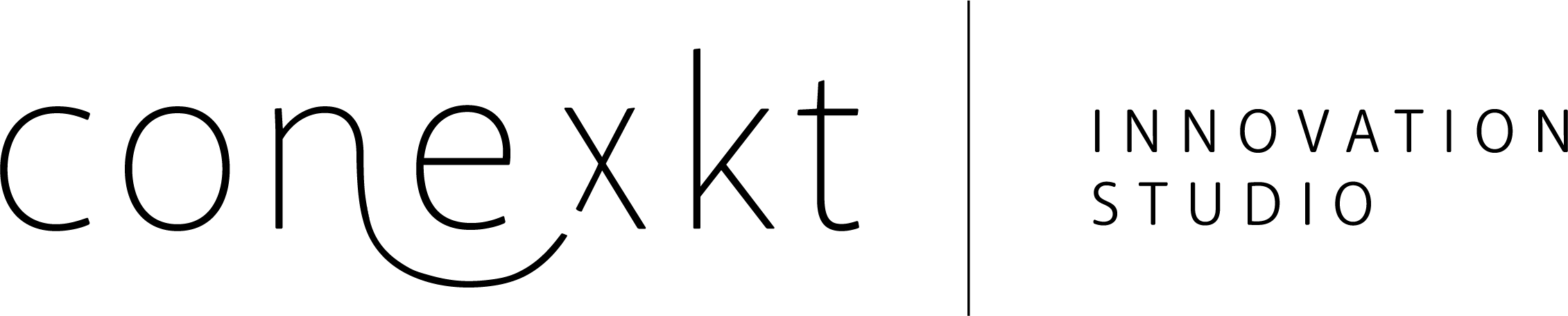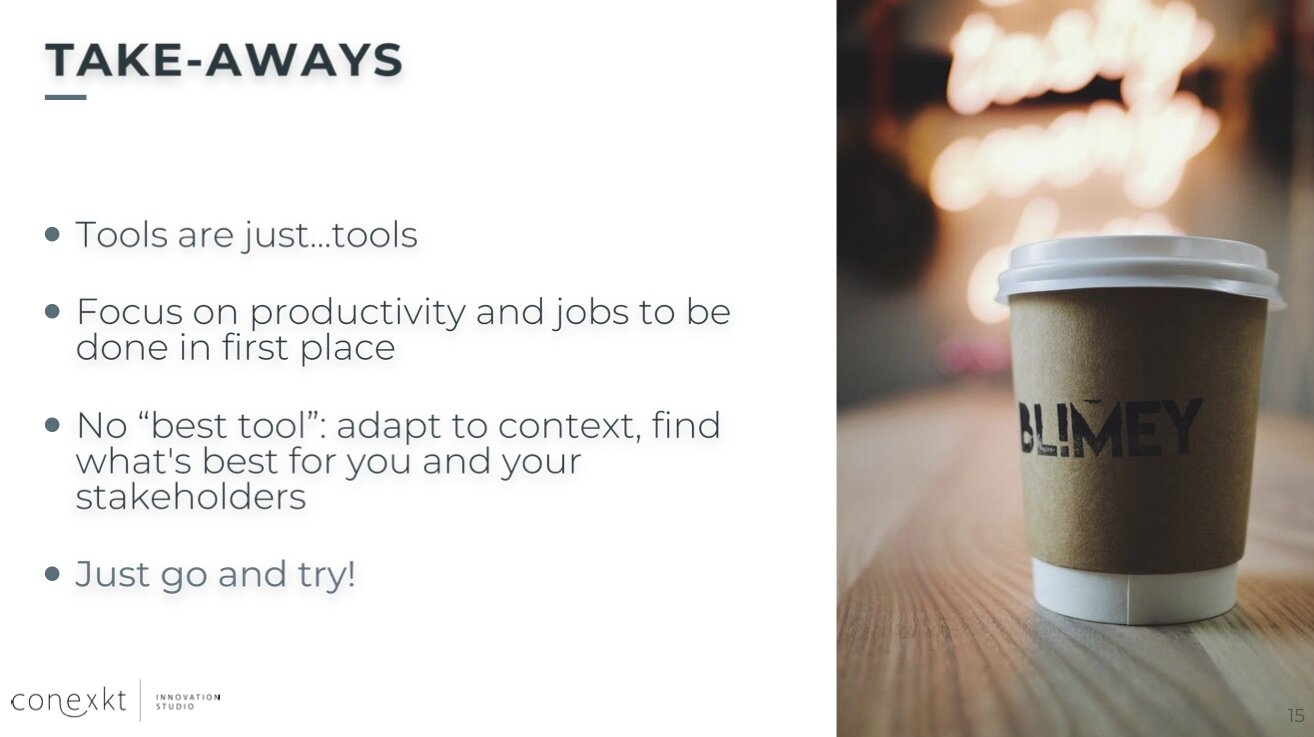What are the best tools for remote work?
The best tools for the job: increasing efficiency by working remotely
In the face of the COVID-19 pandemic, millions of workers around the world are now turning to remote work. This includes people and organizations who are not used to it or even reluctant to embrace remote work. They are suddenly confronted with fundamental questions regarding how to adapt their corporate culture and what tools to use. In our recent talk at RemoteCon, we shared our experience in leading remote teams and projects at large corporations, startups and non-profit organizations over the last 10 years.
“The 10 best videoconferencing apps”, “20 tools for remote work in 2020”, “330 awesome tools to work remotely”: looking for the most appropriate solutions can quickly become overwhelming. Where to start? Let’s go back to the basics.
Remote work is just about…work
Remote work is about work : delivering value, from anywhere. It may sound obvious, but most of the lists, rankings and articles we’ve read so far simply jump to the most popular, most downloaded app without asking the this fundamental question: what are my need? Which problem am I trying to solve?
The tasks you have to do and the results you want to achieve, mostly remain the same no matter whether you are sitting in your company’s office, at a local coffee shop or at the beach. It’s the context that is different.
We suggest to classify these “jobs to be done” in 5 categories. They are similar to the jobs you would accomplish if working at an office, but specific in the way they are executed because of remote, which requires specific tools.
Manage tasks and projects: ensure everybody is on the same picture regarding deadlines, tasks, align goals and activities
Communicate: with your team and with external stakeholders
Collaborate / co-create: can be quite challenging to do this remotely, but ever more feasible with the advances of technology and new tools available.
Manage teams: under this category I put all the activities linked to HR-management. This means also the administrative ones, that should not be forgotten if you want to truly move to remote work.
Get support: if you are stuck with your tools or have questions and are unable to just get direct help from your co-workers or from someone from the IT-department
Are there any criteria that could help us evaluating the tools for remote work? From our perspective, theses should the elements that any solution should bring to help you stay effective and productive:
Works with limited or poor connection: we are close to being able to access broadband Internet from anywhere, anytime. Unfortunately, there are still situations where you will experience bad connectivity, so being still able to work in these conditions is critical.
Mobile friendly: as you don’t always have your laptop at hand, it’s a plus to being able to perform quick actions on the fly.
Easy setup: cloud-based solutions accessible through your browser, ideally no need to set-up an account or go through a cumbersome sign-in process. This is especially valuable for people outside your organization you will invite to collaborate on your tools.
Integration with other tools and processes: to keep a coherent flow of information across your different solutions
Affordable: doesn’t mean they should be free, but should match with your means . We invite you estimate the added value it enables you to create or the savings you will be able to make using a specific tool.
Usability is key: some tools may be good but if your employees hate using them, they ultimately won’t.
Security, privacy, compliance: a (wrong) trade-off we sometimes do is to exchange security for usability. This can explain why some keep using tools, even if they know they can represent a cybersecurity or data protection issue. This criteria can also be a blocking point if your organization forbids the use of certain tools. Better to check this upfront.
Support: finally, a good support service, ideally self-service, or at least a large community of users you can reach out to, is often of good help when you face problems.
Our favorites
Based on this, here is a short list of our favorites tools that we have been using over the years. Are they the “best tools”? We don’t know, but what we know is that 1) they do the job 2) they comply with most criteria we defined.
Manage projects and tasks
Here again it depends on the context. We enjoy trello for managing small to medium-scale projects, because it’s visual, intuitive and very flexible. For software development projects, we used Jira, part of the Atlassian suite of tools to manage agile projects. Visual tools are from our perspective the best because they are intuitive. This is important when managing a project, as you have to onboard stakeholders with different backgrounds and digital skills. At the end of the day, moving (virtual) post-its is something anyone can do and appreciate.
Communicate
A tool that goes often forgotten: the good old telephone, powering remote work since 1876. In our daily work, we also use WhatsApp group for short updates and Zoom for videoconferences, together with other virtual meeting solutions like Teams, Skype or Jitsi. In order to centralize the information flow from multiple sources during a project, we often use Slack.
Collaborate/Co-create :
Creating something with a team of co-workers can be challenging. Last weekend, we had the opportunity to experiment this on large scale during a national hackathon to find collective solutions against COVID-19 in Switzerland. We are co-organizing a similar event in Canada. When it comes to writing articles with multiple authors, work together on a budget, or prepare a common presentation, we generally use a combination of a video meeting software (like Zoom for example, screen-sharing capabilities is a must) with a way to work jointly on a document, in our case Google Docs. We recently tried Miro, an interactive whiteboard for visual collaboration who seems to do a pretty good job at putting ideas together. Obviously, cloud-storage and file-sharing platforms are also a basic requirement for remote work. In our case, we go for Dropbox.
Manage Teams
To stay organized from anywhere, a shared calendar is a must. As finding an appointment is a time-consuming task, we often use tools like Doodle or Calendly to gain productivity. For the projects invoiced on a per-hour basis, we use toggle, a time tracking and reporting app. Another useful tool we implemented last year is N2F. It’s an expenses report management app, that scan your receipt, extracts the information, create expenses reports and integrates a complete validation process down to the accounting.
Get support
Finally, when things get difficult and you need support, what to use? For one of our clients, we used Zendesk to build a self-service support center, both for internal and external purposes. When an external person needs to intervene directly on your computer, an app like TeamViewer will help solve your issues in a few minutes, so that you can get back to work asap.
Challenges
Tools are helpful, but they don’t go without their own challenges. Inside your team or organization, you can decide freely what tools you want to use for remote work, enforce their use and train your people. Once you start to interact with externals stakeholders like your suppliers or customers it’s a different story. Different corporate cultures, various contexts and mixed levels of digital literacy among people require you to adapt to each situation and sometimes integrate other tools and processes inside your workflow. The multiplicity of products and solutions in use fragments the data, lead to difficulties in keeping the flow of information. The integration of tools through APIs with apps like Zapier is a way to minimize these challenges and automate your workflows, but there are still a lot of work to do in this domain. Maybe future tools will tackle this problem and offer valuable solutions? Time will tell.
Takeaways
We are deeply convinced that remote work is here to stay and will be even more important in the coming years. Since the creation of Conexkt, we decided to promote this “remote culture” in all the projects we drive, because we think it’s more efficient, more productive and generally more in line with the personal life and aspiration of our fellow co-workers
We will see new tools emerge, but above all the cultural aspects around remote work are the most important.
Additional resources
We have summarized the main elements of the presentation in this slides deck:
In the same conference, Johann talked about “The good, the bad and the ugly of remote work: lessons from experience”, sharing from experience with leading different projects remotely, such as TEDx events, citizen movement, and other grassroots initiatives. Watch his presentation.